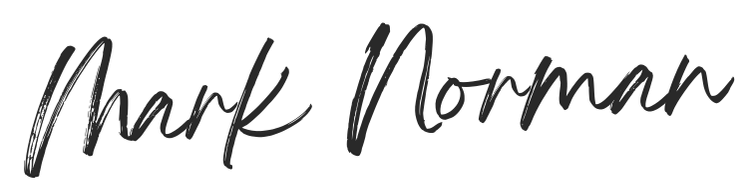Are you thinking about setting up your own event business? Looking to find out what equipment you’ll need? keep reading!
Are you want to escape the daily grind of your commute, or you feel trapped in a corporate environment that isn’t meeting your creative needs?
Maybe you already involved with the events industry in some way, and you have ambitions to go it alone as a freelancer. Working as an event freelancer is diverse as no two days are the same. You can also enjoy a more flexible work-life balance be choosing when to work.
Disclosure: Some of the links below are affiliate links, meaning, at no additional cost to you, I will earn a commission if you click through and make a purchase. These help keep this site running!
Introduction
I’ve been working as an event freelancer for nearly a decade following a ten-year career working in music venues. I have experience of working inside an event organisation but also setting myself up independently to work for others as a freelancer.
So what equipment do you need to be able to work as a freelancer in the events industry? This post is going to explore some of the necessary equipment options that you need to set yourself up in business to plan and deliver events.
It will also mention some of the service-based items you might want to consider when working as a freelance event manager. These will be non-physical items or services that you need to consider.
What does a freelance event manager do?

A freelance event manager plans events, usually working from home in a home office and for different clients for varying times and on various contracts depending on the particular sector of the events industry.
Some people might think of the glamourous side of events and being on-site dealing with VIPs and artistes, for example. However, the reality is, most of the hard work takes place in the weeks and months in advance, checking every part of the plan.
This hard work means days spent at a computer doing administrative tasks like checking paperwork, booking suppliers, signing off marking and many other different duties. Having the right equipment and services at your disposal will certainly help this process!
Here is my take on what equipment you need to think about, this list includes both physical items and services like software:
Equipment and services in the office:
So lets five in and talk about some of the key items you might need to start an event business. Some of these will be more relevent that others depending on which sector of the industry you are working in.
Laptop with a large monitor
You can use a desktop computer (i.e. traditional PC) for any office work. Still, in my experience, if you are going to spend money on buying new equipment, then you’re better off buying a laptop. A laptop gives you mobility for when you need to work on-site at an event but also the flexibility when you are working at home. A laptop computer can also be connected to a separate large monitor in your office. The larger screen helps when working on applications like spreadsheets or project plans, for example.
Depending on the sector that you work in, you might find that owning a tablet helps. It is only recently that tablets such as the iPad Pros have started to be able to match the power of laptops. I still prefer a tactile keyboard over touch screen for when I’m working on site.

Backups / Cloud storage
You’ll need to consider how you plan to store and back up data at home. The need to have a back up your data can’t be understated enough. There were two options here, both of which have value and both you may want to consider. You could use an external hard drive or network-attached storage (NAS) device this purpose. Network-attached storage can also be accessed when working away from home.
Techraders Reviews:
Secondly, and in addition to having data storage at your home office, you may also want to consider using a cloud data storage service. The benefits of this are that you can access the data wherever you are.
Some of the major companies you might want to consider are Dropbox, Google Drive and Onedrive. I have used Dropbox Business (link) for my freelance work for nearly a decade without any issues.

I have occasionally fallen foul of not having data while on-site at an event; therefore, my laptop is unable to sync or access my cloud storage. Some providers (like Dropbox) allow a saved local copy onto your PC. One possible solution to this is a mobile WiFi hotspot, but again will this will be dependent on signal strength where you are working.
Multifunctional Laser printer
Ok, so a multifunctional laser printer is not the jazziest bits of equipment that you will ever buy, but having one in your home office is invaluable. You will need to print large volumes of materials such as handouts, access permits, stage passes, project plans and many more.
In my experience, a laser printer is preferable to an inkjet printer. The latter is excellent for personal use, but the cartridges are expensive, and this cost soon adds up if you are printing large quantities.
The multifunctions allow you to scan important documents and save them to your NAS or cloud storage which ensures you keep all of your paperwork in order!
Internet Connection
To communicate with clients and customers, you are are going to need a fast and reliable internet connection, both at home and on-site at events. Depending on where you live, you may have access to high-speed internet through a telephone line (less common in rural areas in the UK!).
You’ll want to ensure you have the fastest speed possible for when you are handling large files like photograph or video. This speed is becoming more and more critical as events use high definition video for promotional reasons.
Also, you may want to consider a mobile dongle or WiFi hotspot device that will allow you internet access when not at home. An alternative to this would be to use the tether option on your smartphone. In both of these cases, you should consider using unlimited data plans to prevent costly data charges when you need access the most.
Shredder
Again not a jazzy piece of equipment but having a shredder in the office makes disposing of sensitive information easier. In the world of heightened data protection laws such as GDPR, this is only one step. You should consider also employing third party services who will dispose of any sensitive waste in a safe uncertified way. The protection of client data is critical to your continued success.
Desk and chair
If you’re working from home, then you’ll need to invest in a suitable desk and comfortable office chair. Employers assess their employees through display screen equipment regulations, and these should apply to freelancers as well.
I can tell you from experience that trying to work for 8 hours a day at your kitchen table on a hard seat is not sustainable!
Consider how big a desk you’ll need, taking into account the size of your computer laptop and computer screen plus any other equipment that you need.
In terms of an office chair, consider a chair that is adjustable both in height and back support to enable you to get into a comfortable position to work. Your back will thank you!
Business cards/Brochure
Even though we now live in a very digital world, I’ve yet to see a strong argument against printing business cards. I still come home from industry conferences armed with a bag full of them from other suppliers.
They are still an excellent means for building networks between people. Business cards can cost very little, and it’s worth having a supply of them with you at all times. You never know when an opportunity to build a connection will present itself.
If you work in some sectors of the event industry such as weddings, conferences and exhibitions, you will from time to time have to pitch for work. Having a physical brochure can still be a useful means to promote your previous work and testimonials.
Website
You will need to set up an excellent website to showcase your previous work and to provide a sales platform to gain new customers and clients.
Setting up a simple website doesn’t have to be expensive, nor does it have to be very complicated. There are hundreds of guides on the internet, (in particular on YouTube) for how to do this. From my experience, I’ve always used WordPress as a basis for my website. It is straightforward to pick up and generally hosting costs can be found cheaply as well. I currently use a company called Siteground to host this website. Click here to find out more about Siteground*.

Equipment for on-site at your event
There will be a large amount of equipment that you’ll need to put any event on. Most of this you will hire in for individual events rather than buy it outright—things like fencing, portable toilets, linen etc.
There are a few items that you may want to consider purchasing that you will need and probably use at every event while on site so will serve you well for many years.
Powerbank
Powerbanks an invaluable piece of equipment for any event manager, you are always on the go running around the event, and you’ll need your phone with you at all times. Modern smartphones will only last around a day under regular use, and an event manager will use it frequently more. You will the power bank need to recharge and be mobile around the event.
Anemometer
What’s an Anemometer I hear you ask? Put simply it’s a little fan that measures wind speed. If you have any temporary structures such as marques or gazebo’s at your event, then you will need to be keeping an eye on how strong the wind is. And that’s where this little tool comes in.
Tape measure
Not the tape measure that you’ll use in any kind of DIY job but a good length tape measure of say, 20 metres. A good tape measure can be particularly useful on any site visits before the event then also helpful for setting up the event on the day.
Clipboard or folder
It does fit the cliche of an event planner to be walking around with a clipboard. Still, they are handy, and if you are managing a small event, you can keep all the information you need in there and have it to hand.
For more significant events, you may want to consider a plastic folder with plastic sleeves where you can easily access multiple important documents about your event.
Just don’t put it down and forget where you left it!
Gaffer tape
Also known as “duck tape” or “material tape”, this handy little item will get you out of many fixes. When I first started in the events industry someone once told me if you can’t fix it with gaffer tape then you haven’t used enough!
Conclusion
So setting up you’re of own event business is no easy task. Still, hopefully this article has helped you to understand some of the critical items and equipment that you need to make a success of your business. What do you think? Are you already an event freelancer and want to add something to this list let us know.